
Freelancer
Wszystko, co musisz wiedzieć o rozliczeniach z klientami w Useme.
- Useme dla freelancerów – co zyskuję?
- Cennik dla freelancerów
- Jak założyć konto w Useme?
- Jakie prace można rozliczyć przez Useme?
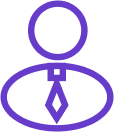
Zleceniodawca
Wszystko, co musisz wiedzieć o rozliczaniu freelancerów w Useme.
- Useme dla zleceniodawców – co zyskuję?
- Jak założyć konto w Useme?
- Cennik dla zleceniodawców
- Co to jest faktura pro forma i dlaczego ją dostaję?
- Czy w Useme zawieram umowę z freelancerem?


